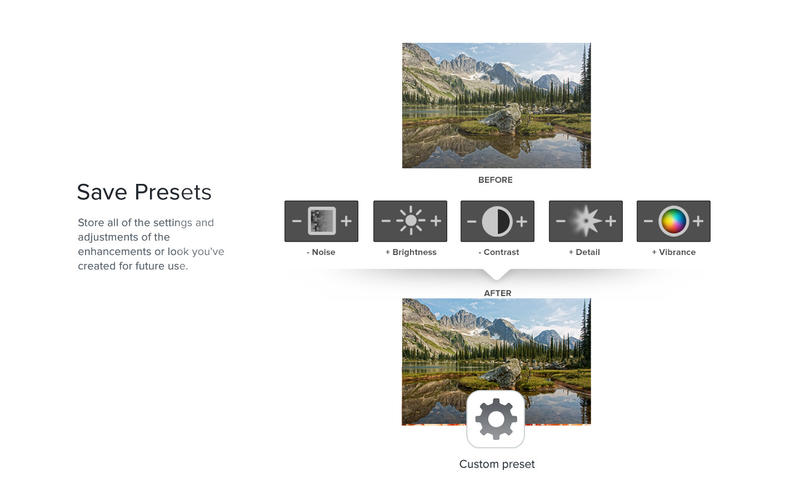Take your photos from good to great using the best enhancements available. Youll find tools to improve color, tone, and detail, and brushes for spot healing, cloning, and removing objects with content-aware fill technology. Whether you’re a hobbyist photographer or a working professional, the foundation of editing begins with Perfect Enhance. Improve the overall quality and quickly enhance your photos with automatic fixes for brightness, contrast, white balance, vibrance, detail, or add vignettes.
Features:
• Quick fixes are the most common adjustments for photos without the use of complicated sliders.
• The color & tone adjustments pane provides the tools needed to correct and enhance brightness, contrast, detail and color.
• Create flexible vignettes to focus the viewers eye toward the center of your photo by darkening or lightening distracting edges.
• Sharpen photos with built-in presets or fine tune adjustments.
• Smart photos allow you to save all your editing steps in case you need to re-edit later.
• Reduce noise either globally or selectively using the noise reduction tools.
• Make photos bright and clear with our world-class auto tone adjustment.
• Brushes for spot healing and content-aware fill technology
• Save preset commands for streamlining the editing process.
• Print. Select the printer settings and paper size as well as control how the image will fit on the paper along with color management options.